This feature is only available in Enterprise Pro plan.
Offline donations made by check, cash, or in kind can be manually entered into your workspace account to track your progress toward your goal.
To add an offline donation, please follow the steps below:
-
Go to Transactions tab in your workspace.
-
Click on New Transaction.
-
Enter all the details as needed, then hit Add Transaction to save.
See it in action:
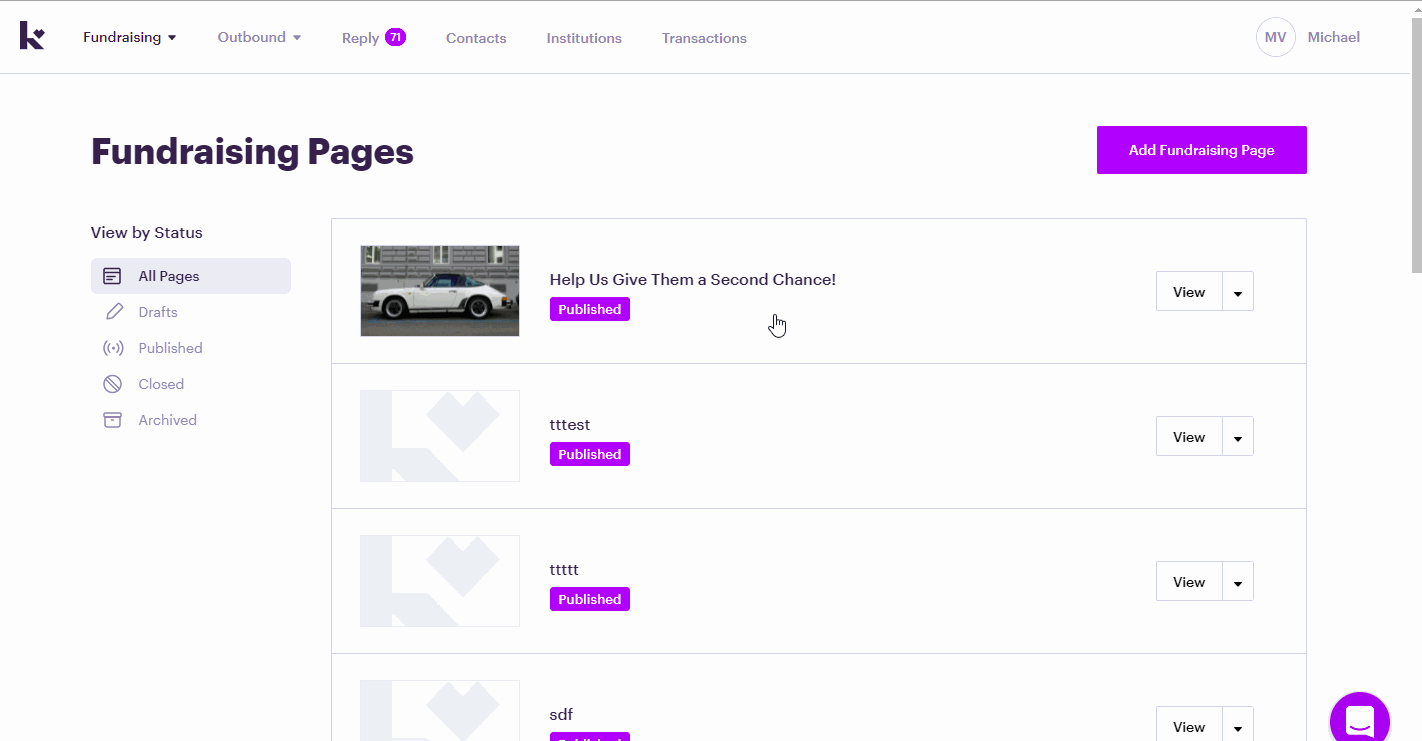
What if it's a new donor who donated offline?
Not a problem! From the Contacts tab or the Institutions tab, create a new contact (for individual donors) or institution (for institutional donors), as the case may be. Once the new contact is created, you should be able to see Add Transaction button on the upper right side of the page. Click on that and follow the rest of the prompts to register an offline donation.
Alternatively, once the new contact is created, you can also do this in the Transactions tab following the steps indicated above.