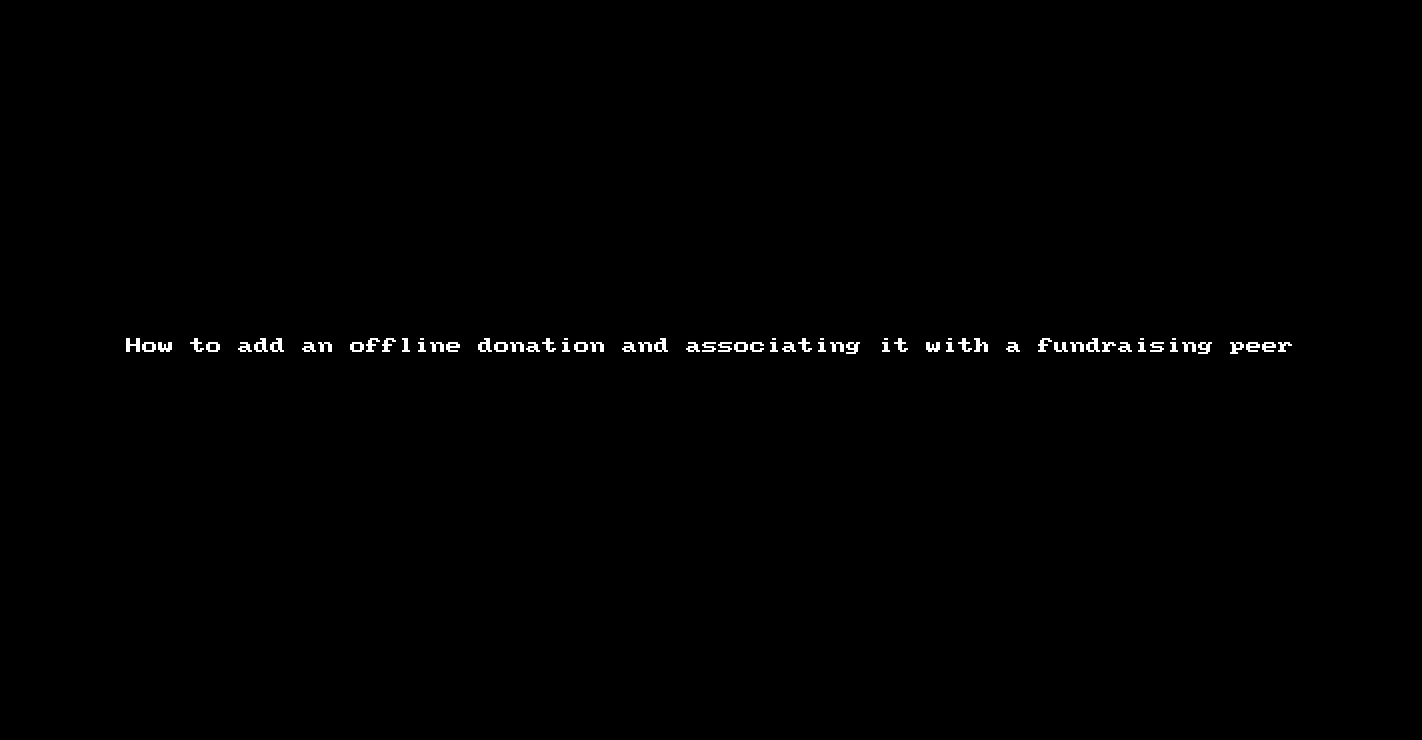To see how to identify an offline donation with a specific peer fundraiser, please follow the steps below:
- Go to the Transactions tab in your workspace.
- Click on New Transaction.
- Enter all the necessary details for the offline donation, and then click Add Transaction to save. This will take you to the new transaction page.
- If you are not automatically directed to the new transaction page, go to the Transactions tab and find the offline donation you just recorded. Click on it.
- In the Fundraising Page section, click on the small dropdown arrow next to the "View" button. From the dropdown menu, select Edit.
- Under Fundraiser Name, choose the option that corresponds to the individual you want to credit the donation to.
- Click Save to apply the changes.
See it in action: