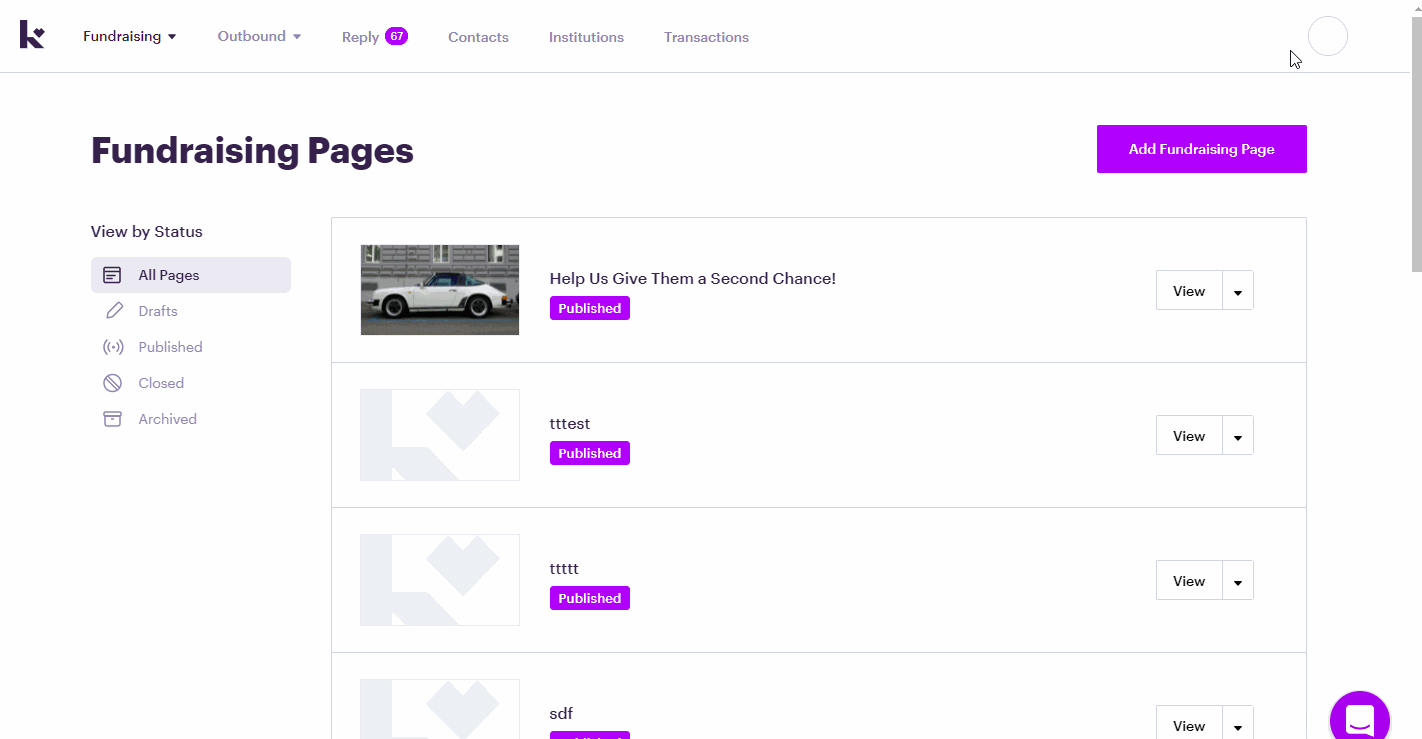Follow the steps below to change or customize the color of your donate button:
-
Log in to your Kindest workspace account.
-
Go to Settings, and look for Donation Page.
-
Scroll down on that page until you'll see the Custom Color section.
-
Select the color of your donate button as you deemed fit. You can click on the color wheel icon to select more color or to add your hex color code.
-
Hit Save.