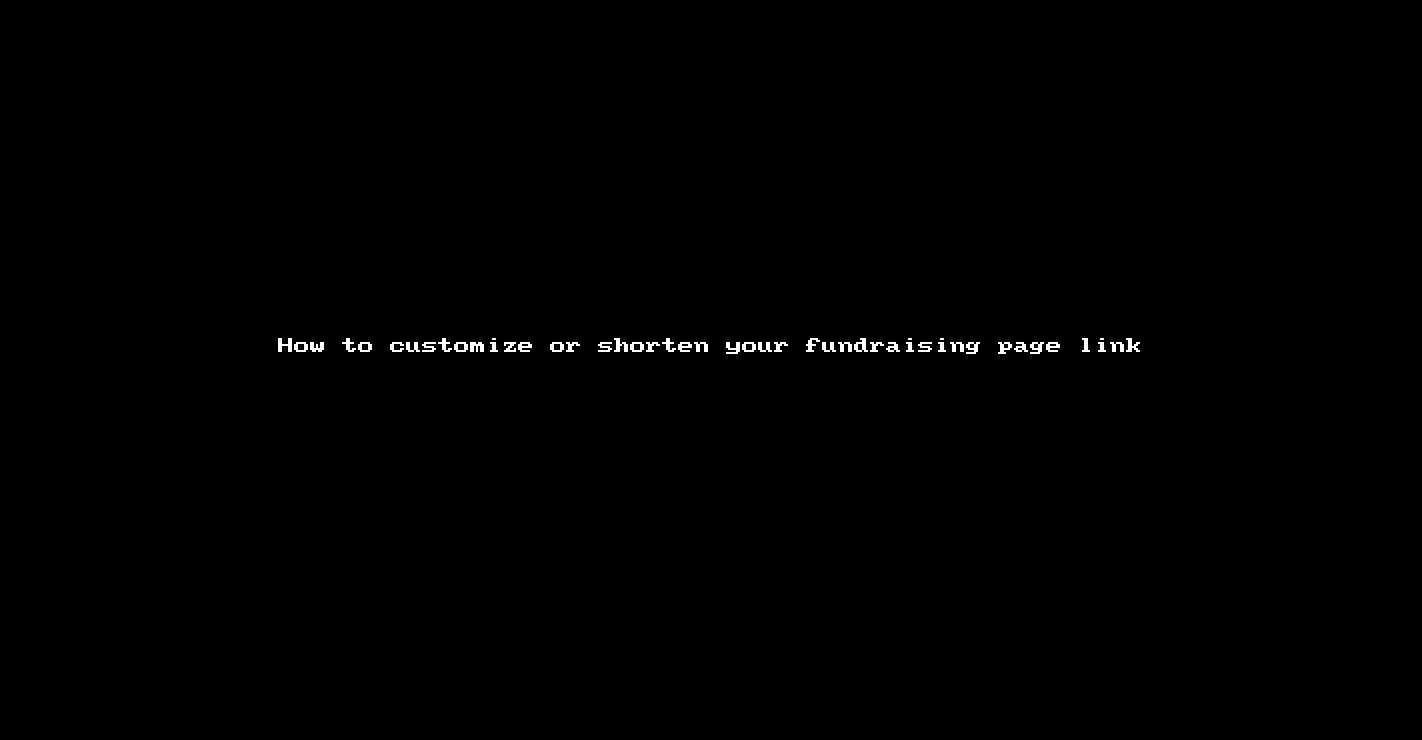When you publish a fundraising page for your campaign, the URL for that page is generated automatically based on the campaign name. However, a long URL may be cumbersome or not preferred by some people. Don't worry - when you publish the page for the first time, you have the option to edit the slug, which is the part of the URL that comes after the campaign code.
As soon as you click the Publish button for the first time to publish your campaign, the Shorten Page Link window will appear, allowing you to personalize your page URL. It's important to note that you only get one chance to perfect it, so take your time. We recommend choosing something concise yet descriptive. For instance, if your fundraising page's name is "Help Us To Buy Tesla," you can change the slug to "teslacampaign." As a result, the final URL will be https://kindest.com/221585-teslacampaign instead of the auto-generated original URL https://kindest.com/221585-help-us-to-buy-tesla.
You can customize the slug as needed, but ensure that there are no spaces between words. Instead, you can use a hyphen or an underscore between words.
Once you're satisfied with the new URL of your fundraising page, simply click the Publish button to launch the campaign.
See it in action: