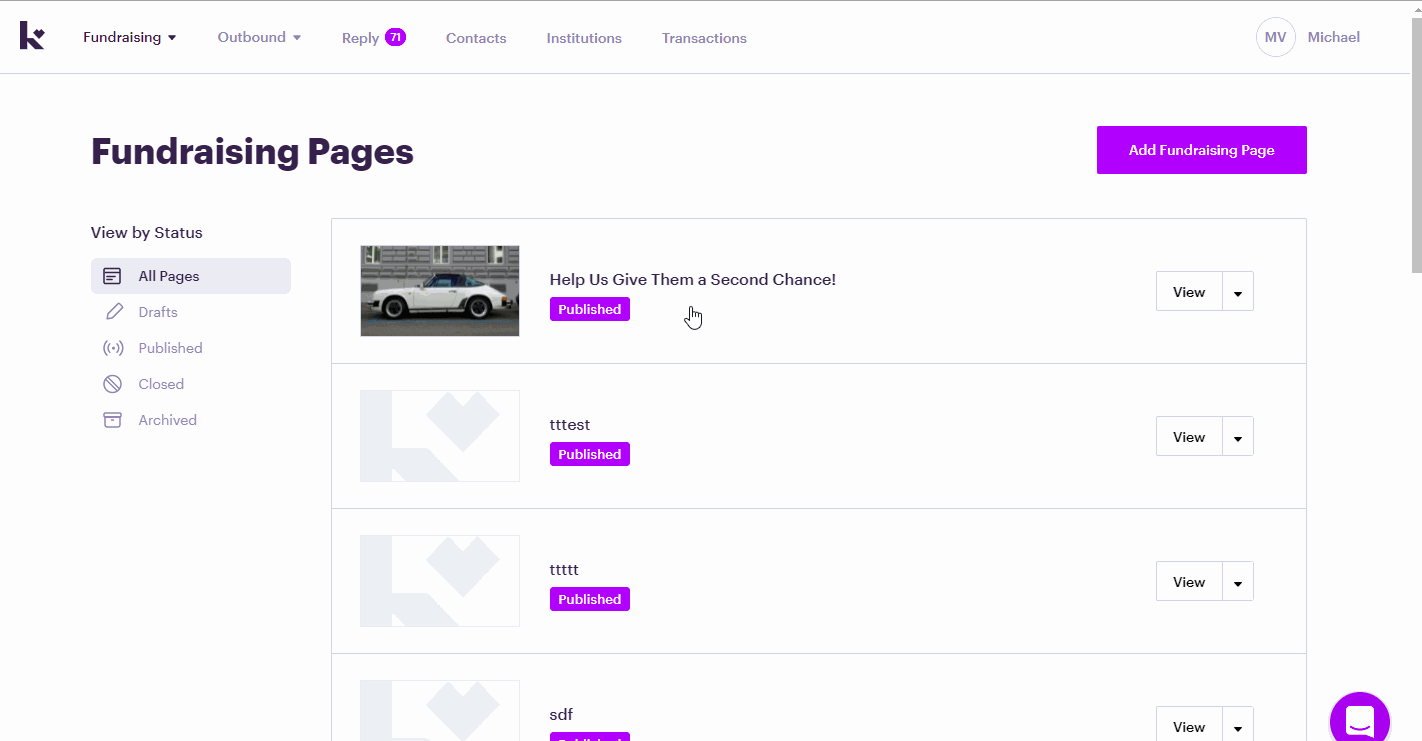Fundraisers are a simple method to tap into the clout of your most ardent supporters and team members. Make a new page, share it with your fundraisers, and let them raise money for you.
To add a peer, please follow the steps below:
-
Select the fundraising page you would like a peer to be added to. This will bring up the page to allow changes to your fundraising page.
-
Click Peer-to-Peer on the section menu located on top of the page.
-
Click Add Fundraiser button.
-
Enter the fundraiser's name and then click Add.
-
You will see it added towards the bottom of the page. Fill in description as needed.
-
Add as many peers as you want, following the same steps above.
See it in action: