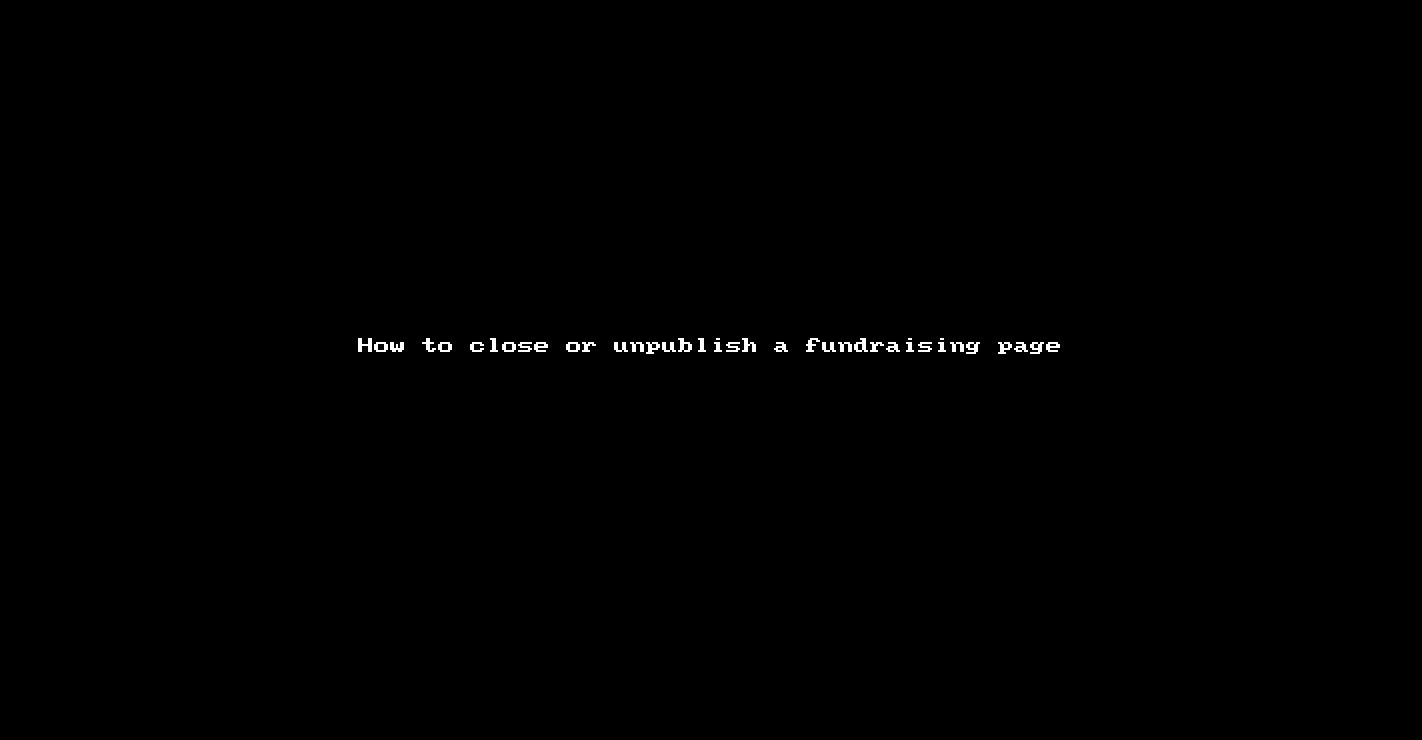Here are the steps to close or unpublish your fundraising page if the campaign has already ended and you want to do so:
-
Log in to your Kindest workspace.
-
Look for the fundraising page you would like to unpublish, and click it.
-
Click the small dropdown arrow next to the View Page button to show the Unpublish option, and then click it.
-
Confirm the prompt as it shows up.
Note: You'll see all Closed fundraising pages under View By Status > Closed
See it in action: