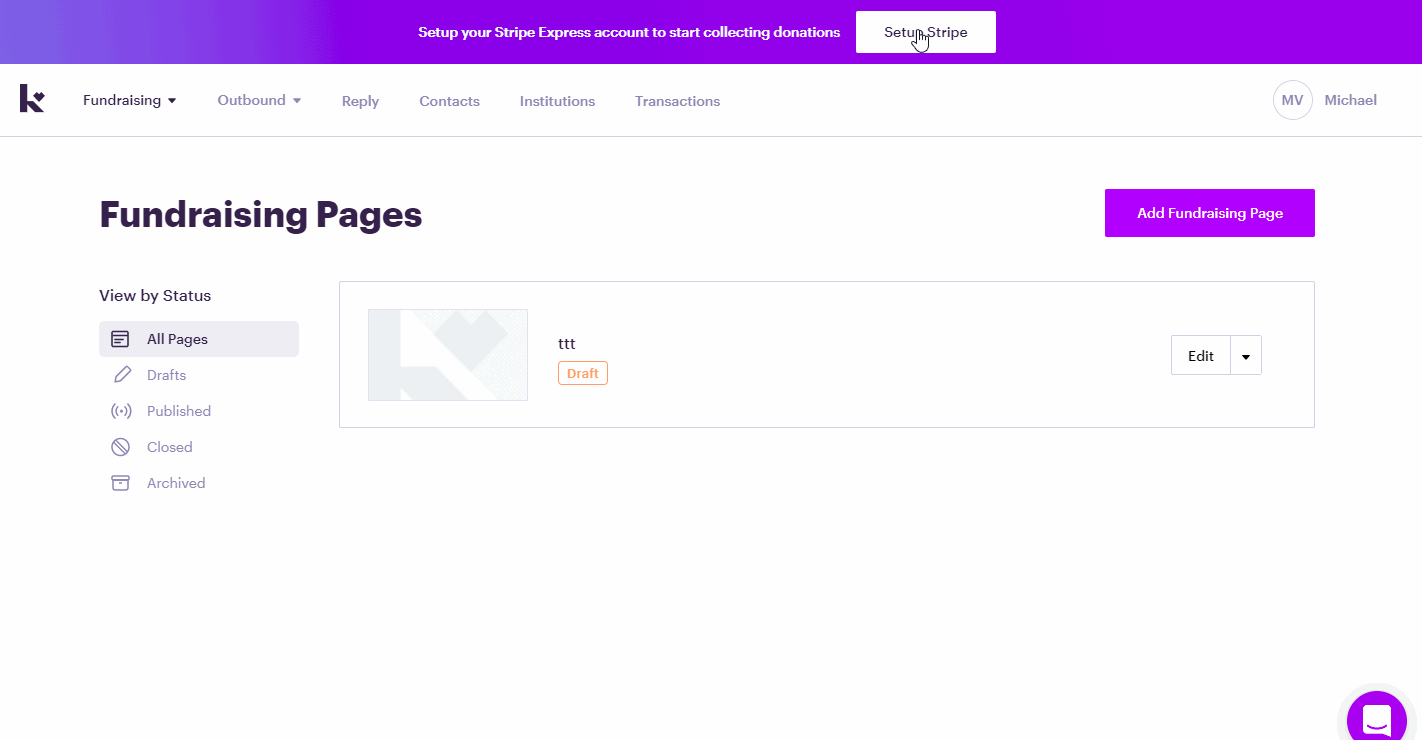Setting up a Stripe express account is one of the requirements for receiving payout for your donations. It's as easy as 1,2,3.
If you already have a Stripe account, click Setup Stripe at the top of the page, then Connect Existing Account, as shown below.
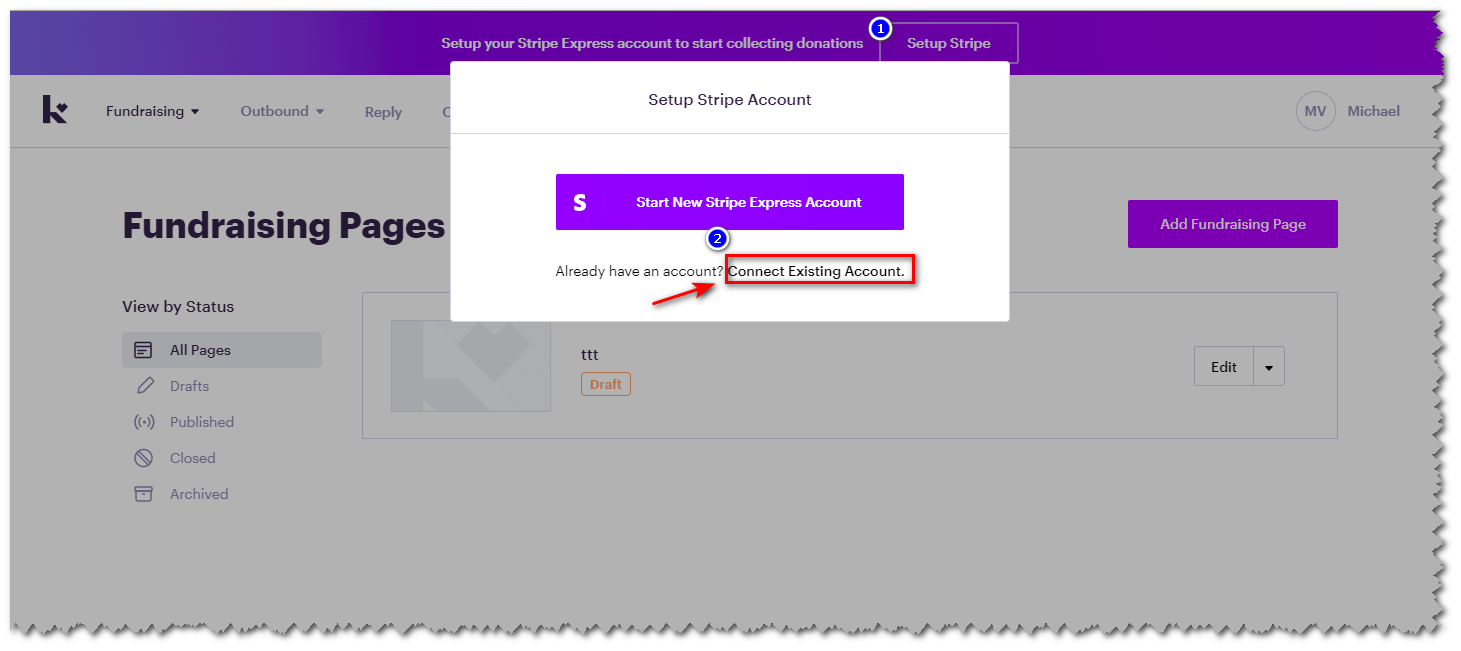
If you don't have an existing Stripe account, or if you would like to link a different Stripe account, just follow the steps below:
-
Click on Setup Stripe button on top when you are logged in to your workspace.
-
Select Start New Stripe Express Account.
-
Follow the prompts and fill in the required information.
See it in action (Note: For demonstration purpose, I used a test phone number and confirmation code.):