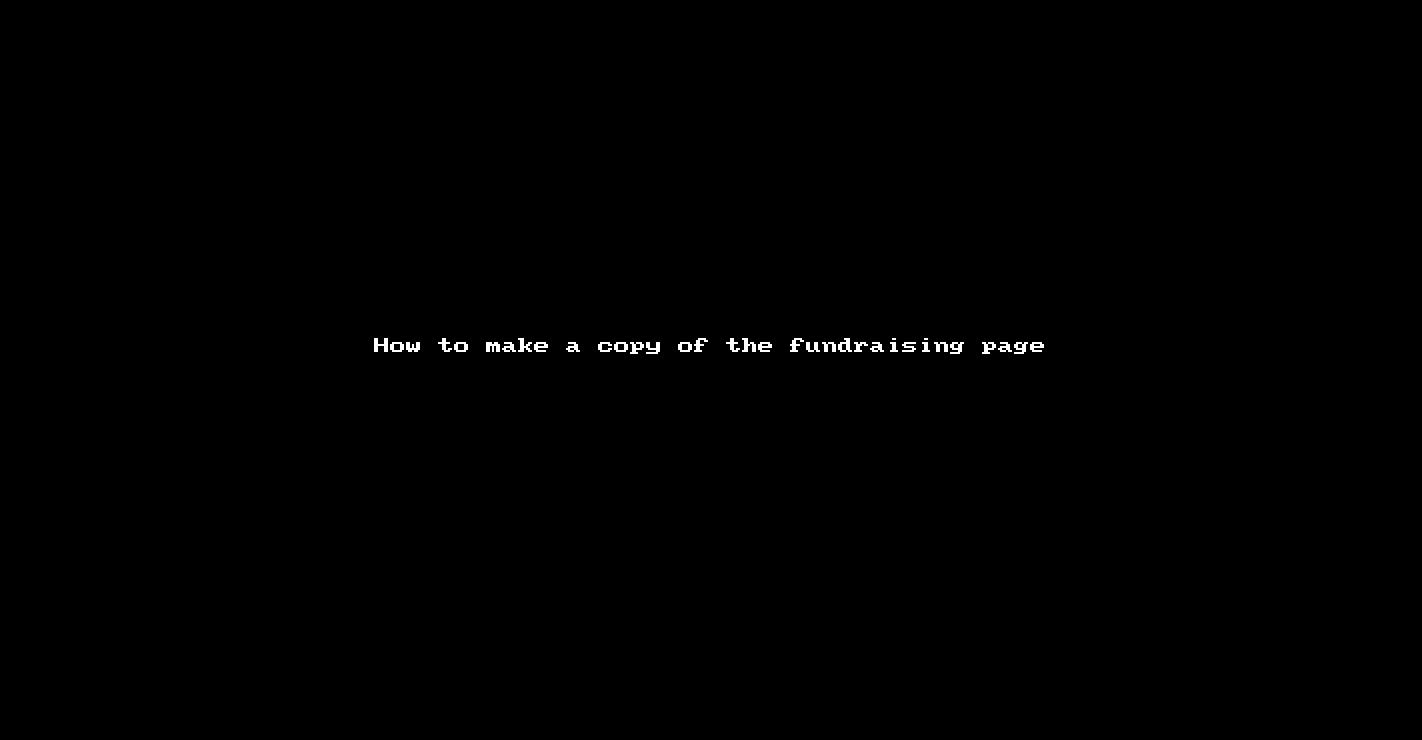It's sometimes better to just duplicate an existing fundraising campaign rather than starting from scratch. After you've generated a copy, all you have to do now is edit a few things and publish it, which will save you a lot of time.
Here's how you can duplicate a fundraising page:
-
Log in to your workspace.
-
Go to your fundraising pages if you are not in that page yet.
-
Look for the fundraising page you are going to duplicate. On the right side just beside the View button, click the small dropdown arrow and select Make a Copy. A copy of that page will now be created as a draft.
-
If you are ready to publish the copy without making any further changes to it, simply click Publish button on top.
-
To rename the duplicate fundraising page, just click again the small dropdown arrow right beside View, and then select Rename.
See it in action: