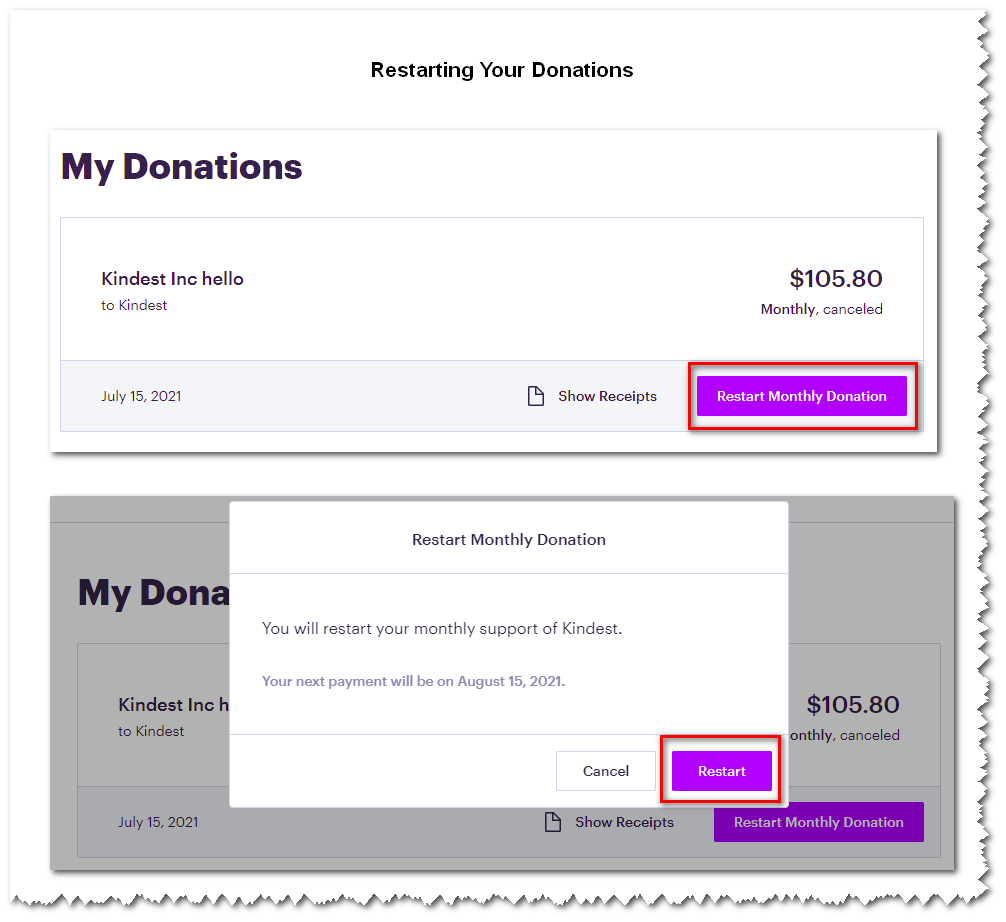It's important to note that making changes to your email address or donation amount will require you to restart your donation. However, your old email address will still be valid for managing your previous donations. Donors have access to a dedicated portal where they can easily manage their donations, including changing their payment card details, canceling automatic donations, and viewing and downloading receipts.
Updating Your Card
Please follow the steps below:
- To access the donor portal, please visit https://kindest.com/donor-portal/ and enter the email address used for your donation. A secure login link will be sent to your email. Please note that no password is required to access the donor portal. Simply use the secure URL provided in the email. This link is valid for 24 hours.
- Next, click on the Update Card button.
- Enter your new card details and click Update. Please refer to the screenshot below for guidance:
Switching From Card to ACH
To switch to ACH payments, you need to stop your recurring donations made with your payment card and restart your donation with the new payment method. Follow the steps below:
- Access the donor portal at https://kindest.com/donor-portal/ using the email address you used to donate. A secure login link will be sent to your email. Please note that no password is required to access the donor portal. Simply use the secure URL provided in the email. This link is valid for 24 hours.
- Click on Stop Donating. A confirmation prompt will appear. Proceed with your action.
- Log out of the portal and go to the fundraising page where you want to donate.
- For ACH payments, select Bank Account on the payment detail page and provide the required information. Refer to the sample screenshot below for guidance:
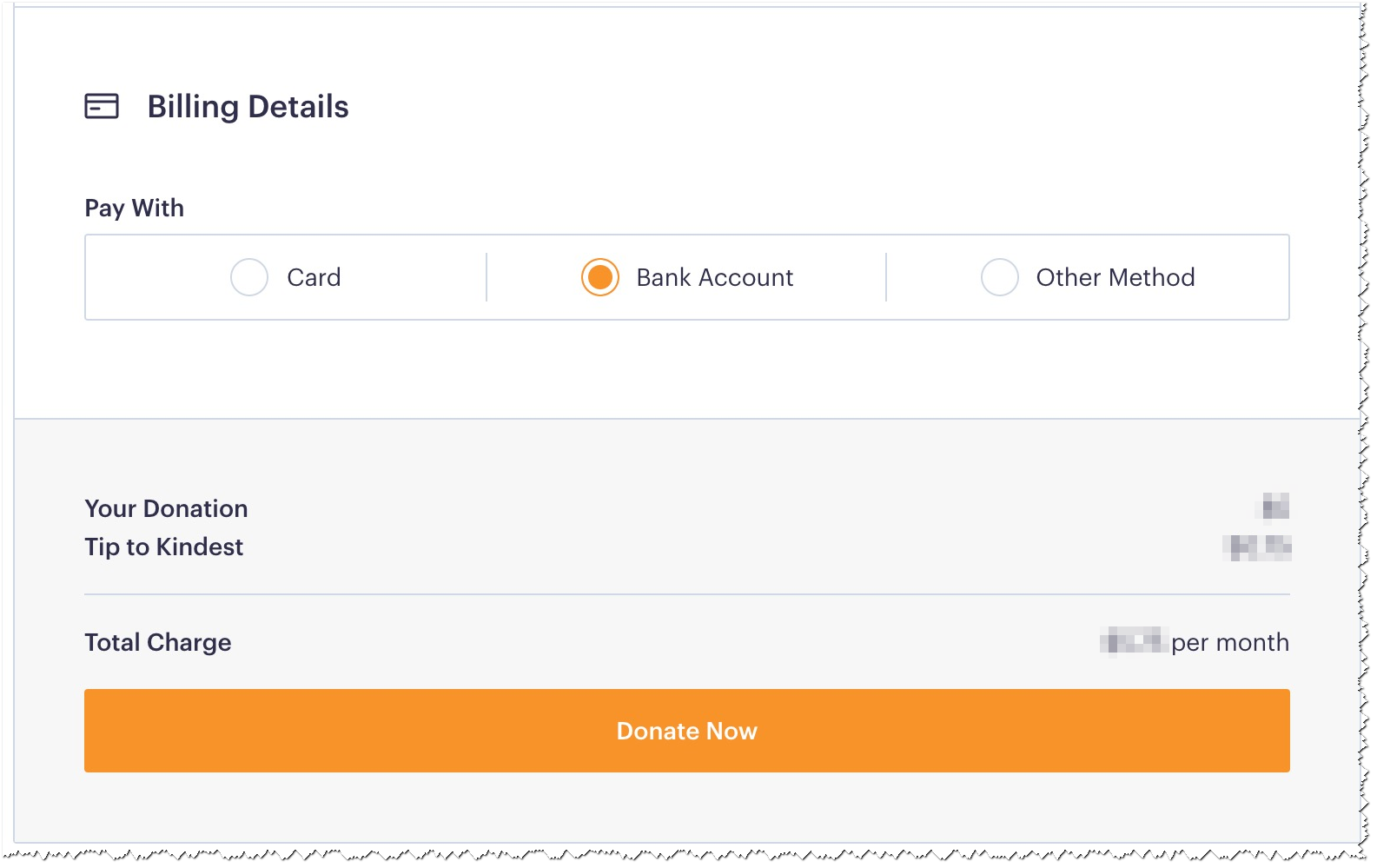
Stop Your Recurring Donation
To discontinue your monthly recurring donation, whether permanently or due to switching to a new payment method or email address, follow the steps below:
- Access the donor portal at https://kindest.com/donor-portal/ using the email address you used to donate. A secure login link will be sent to your email. Please note that no password is required to access the donor portal. Simply use the secure URL provided in the email. This link is valid for 24 hours.
- Click on Stop Donating. A confirmation prompt will appear. Proceed with your action.
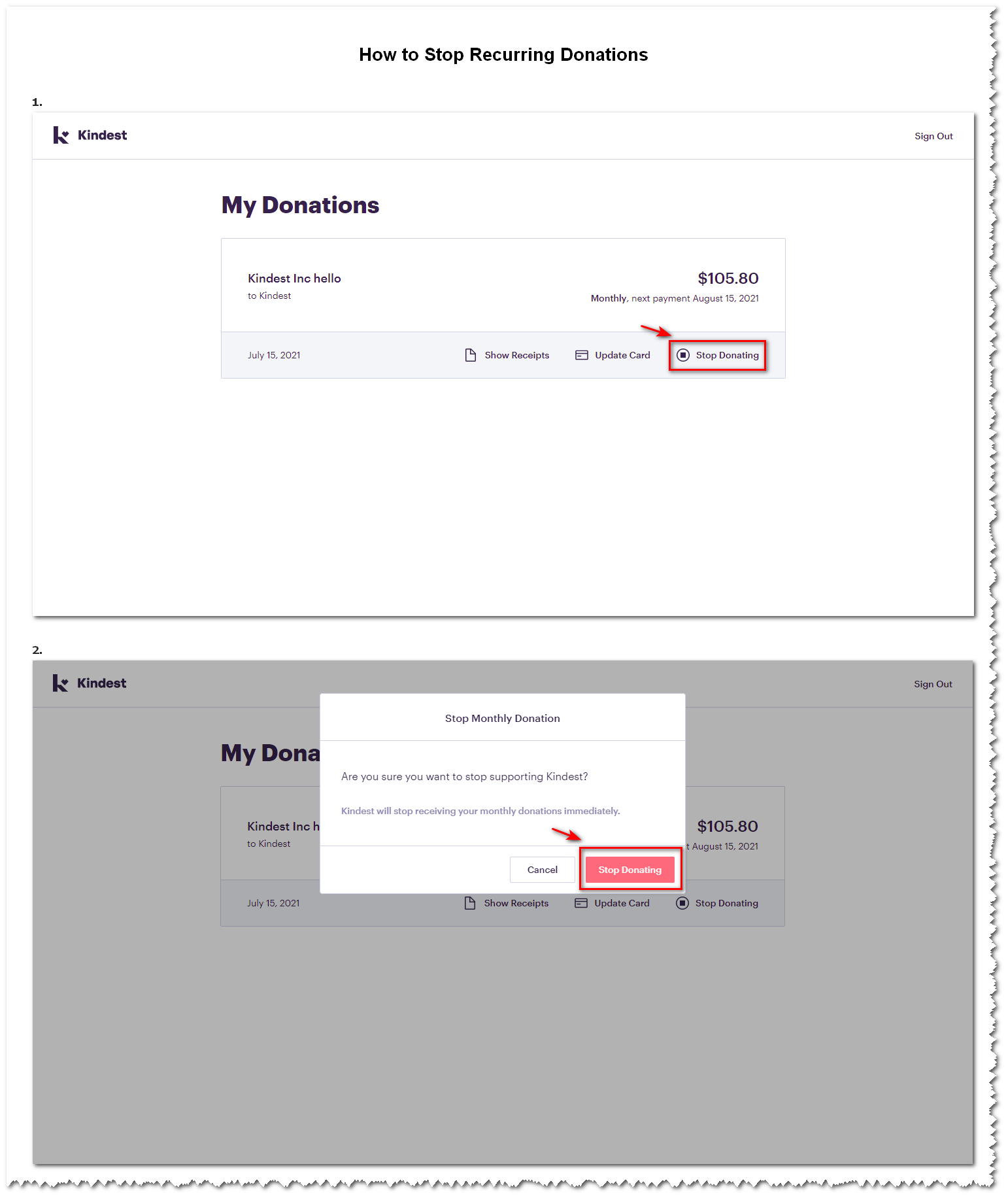
Restarting Your Donation
In order to resume your donations using the same payment method after stopping them, follow the steps outlined below:
- First, go to https://kindest.com/donor-portal/ and enter the email address you used for your donation. A secure login link will be sent to your email. Please take note that no password is required to access the donor portal. Simply use the secure URL provided in the email. This link will expire in 24 hours.
- Once you're logged in, click on Restart Monthly Donation. A prompt will appear to confirm your action. Proceed by clicking on it.
- You will then receive a notification that your monthly recurring donation has been reinstated.
Changing Your Email Address
Because your email address is tied to your access to the donor's portal, altering or modifying your email address means you'll have to start again with your donations. However, using your old email address, you can still access your prior donations.
To avoid being charged twice and donating twice, please follow the procedures outlined in Stop Your Recurring Donation to use a different email address for your donation. Once your monthly recurring payment with the old email address has been stopped, go to the fundraising page that you're donating to and fill in the relevant information using the new email address.