Contacts are vital in fundraising. They can become campaign funders and supporters. To get the most out of your contacts, establish a solid working relationship, build trust, and most importantly, keep track of them correctly.
Kindest is a full-suite program that manages donors and donations. With our segmentation and tagging features, you can better discover and engage high-potential donors.
The nicest part about having an integrated system is that you have all the tools you need to maximize your data. In the case of Contacts, you can make the most of them to help you with other fundraising efforts. They can contribute to more than one fundraiser!
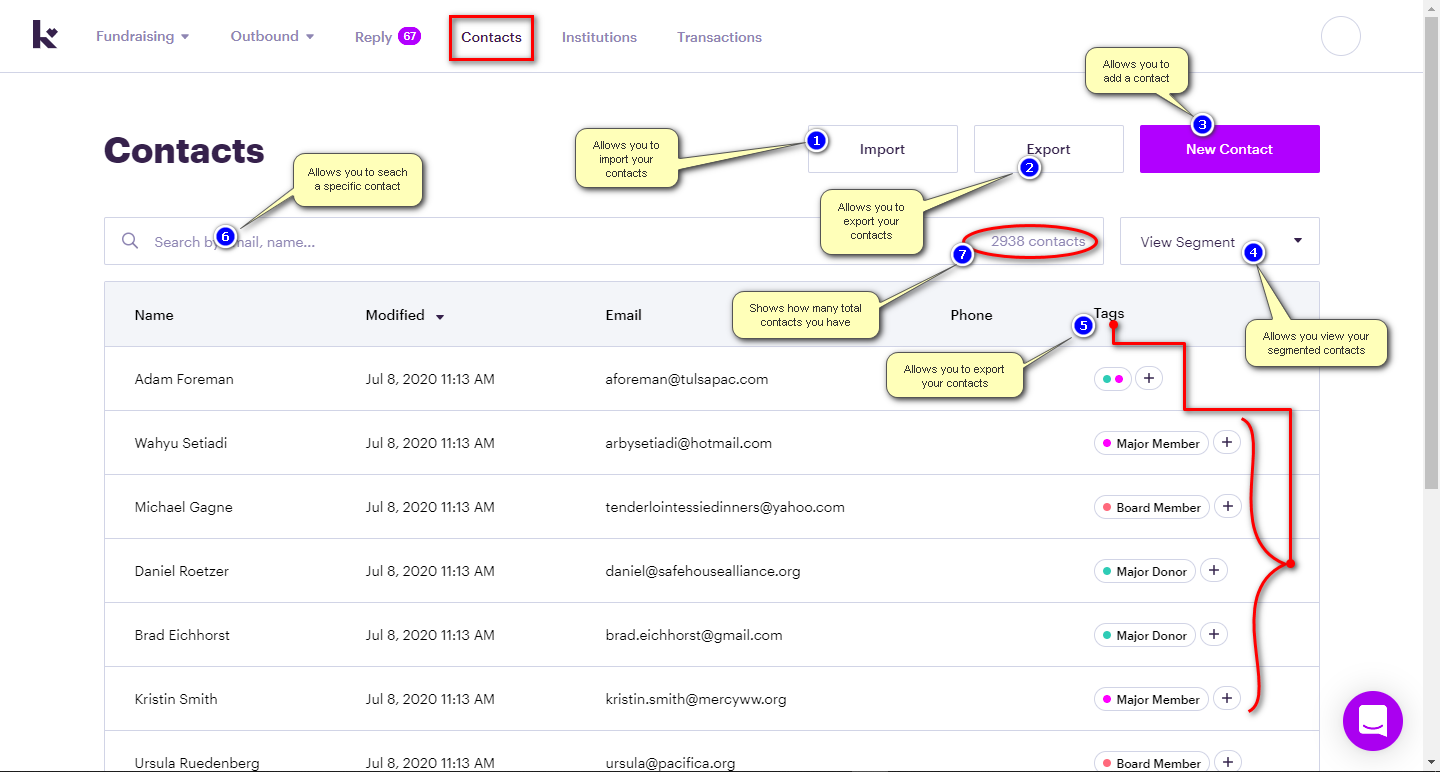
-
Importing Contacts - You can import contacts from a CSV or Excel file. If you used another tool to manage your donations, look for an export option and upload the file to Kindest.
-
Exporting your Contacts - Keep your contacts in sync with apps like Mailchimp, Constant Contact, and Salesforce by using our Integrations feature. For tools that aren't currently available in our Integrations feature, you can use this button to export your contacts (or for any other reason).
-
New Contact - Use this button to add contacts to your Contacts database as you go.
-
View Segment - Segmentation is a basic marketing strategy. To filter your contacts into smaller, more targeted lists, go here. Tags help you identify contacts with high conversion potential and allocate them to certain marketing initiatives.
-
Tags - Tags are like labels in some aspects. Create as many tags as you need, then utilize View Segment to filter your contacts.
-
Contacts search field - Search for a specific contact to update details, add offline transactions, and so on.
-
Contacts total count - Seeing your total Contacts is a nice way to know how well you've grown and maintained them. When using View Segment, it also shows the total number of contacts tagged with a certain label.