Integrations can take Kindest to the next level by working in tandem with other tools you may already be familiar with. However, this feature is only available on Pro plans.
Salesforce Integration
Automatically sync your contacts and donations to Salesforce. See Site Readiness Assessment (SRA) integration requirements in the table below:
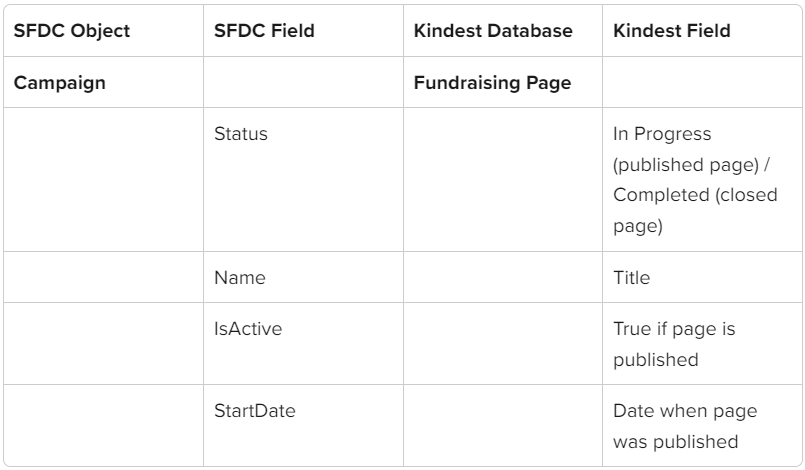
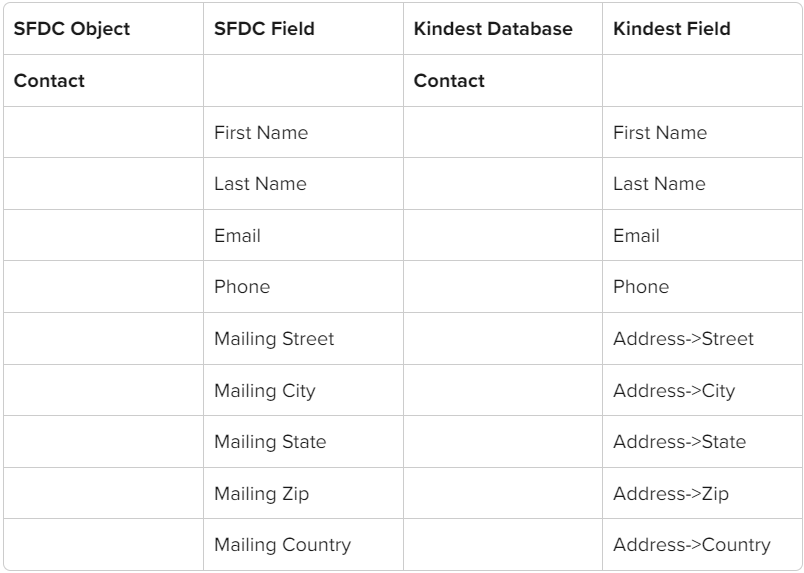
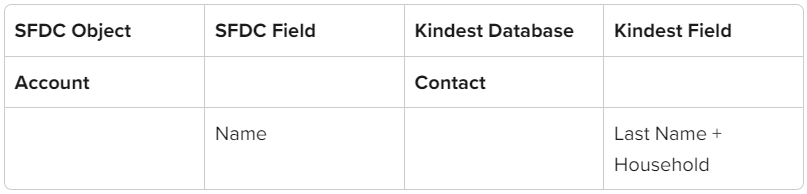
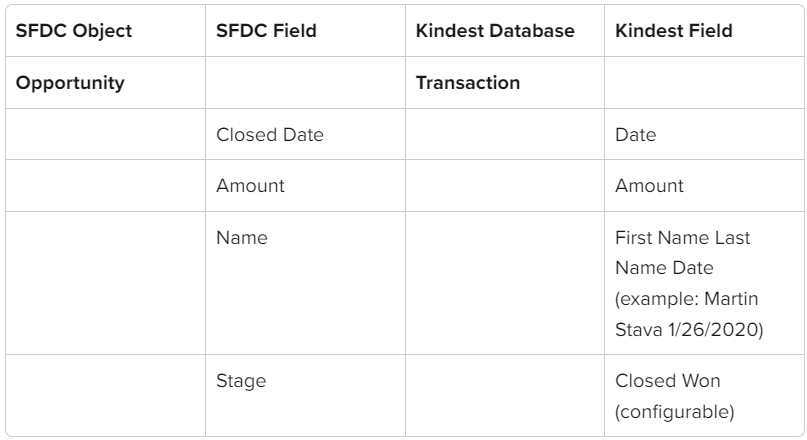
Mailchimp Integration
Send email campaigns from Mailchimp to your Kindest audience. Connect your Mailchimp account and keep your Kindest donors in sync with Mailchimp.
Constant Contact Integration
Send email and social media campaigns from Constant Contact to your Kindest audience. Connect your account and keep your Kindest donors in sync with Constant Contact.
Google Analytics Integration
Track page views and conversions on your fundraising pages with Google Analytics.
Google Ads Integration
Google Ads conversion tags help to build reports that show you what happens after a customer clicks on your ads.
Facebook Pixel Integration
Facebook Pixel helps you track conversion from Facebook Ads and optimize them.
Facebook Page
Share your campaigns directly to your Facebook page.
Double The Donation
Double the Donation offers a large database of matching gift programs through 360MatchPro matching gift plugin. Connect your Double the Donation account, so your donors don't miss a match opportunity.
To connect Kindest to these tools above, log in to your workspace account and select Integrations from the dropdown when you click on your profile. Just follow the prompts to connect the tool to Kindest.