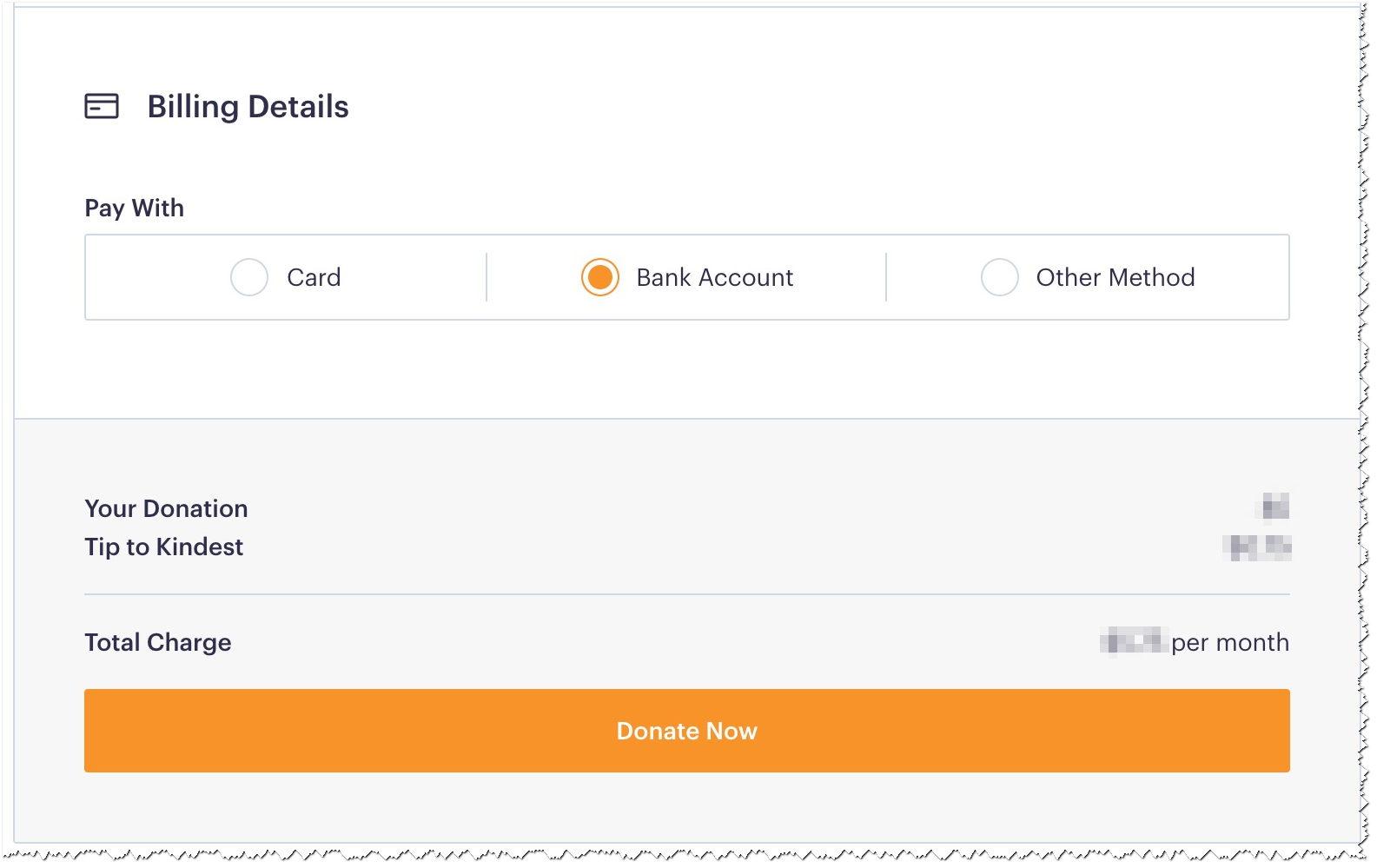Updating My Card
Please take the following steps:
- To access the donor portal, please visit https://kindest.com/donor-portal/ and enter the email address that you used to donate. You will receive a secure login link via email, which will allow you to access the portal without a password. Please note that this link will expire within 24 hours.
- Once you're in, click on the Update Card button and enter your new card details.
- Finally, hit Update to save the changes. Refer to the screenshot below for guidance:
Switching From Card to ACH
The way to do this is to stop your recurring donations using your payment card, and restart your donation with the new payment method. Please follow the steps below:
-
To access the donor portal, please visit https://kindest.com/donor-portal/ and enter the email address that you used to donate. You will receive a secure login link via email, which will allow you to access the portal without a password. Please note that this link will expire within 24 hours.
-
Click on Stop Donating. A prompt will pop-up to confirm your action. Proceed with your action.
-
Log-out of the portal and head on to the fundraising page where you intend to donate.
-
To set up for ACH, just choose “Bank Account” on the payment detail page and proceed to make your donation with the required information. Here’s a sample screenshot below: